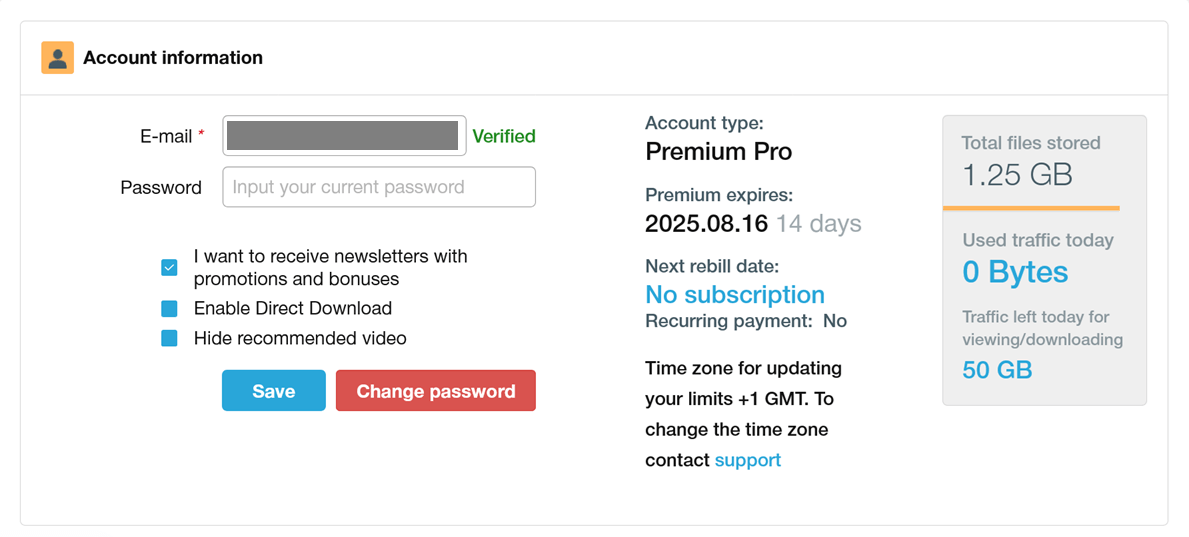
Keep2Share Profile Settings: Traffic, Storage & Network Sites
Keep2Share offers a user-friendly interface with detailed account management features, especially for premium users. Here’s a comprehensive look at what you can find under your profile settings once logged in.
Dashboard Overview
Once you log in with a premium account, you can easily view your account type, the remaining duration of your premium subscription, and, if applicable, your next renewal date in the top-right corner of the screen. This quick summary provides immediate insight into your current membership status.
My Profile Section
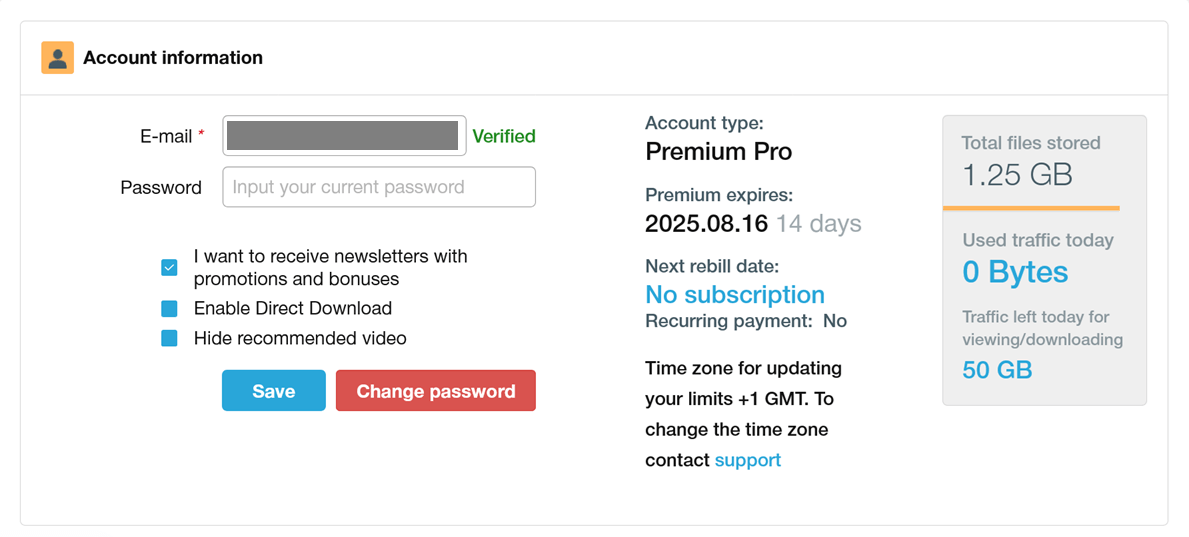
In the My Profile section, users can access more detailed information such as:
- Account type (Free or Premium)
- Expiration date of the current premium plan
- Next renewal date (if auto-renewal is active)
- Total storage capacity allocated to the account
- Daily traffic usage (how many GB you’ve used today)
- Daily traffic limit
These details are typically displayed on the right-hand side of the panel.
Account Information
The Account Information section allows users to manage key security and notification settings:
- Update your email address
- Change your account password
- Toggle “I want to receive newsletters with promotions and bonuses”
- Enable or disable Direct Download
- Hide recommended video suggestions
My Files
Under the My Files menu, you can view all your uploaded content. This section allows you to:
- Manage your uploaded files
- Edit file names or descriptions
- Organize files into folders
Network Sites – Enhanced Content Discovery for Premium Users

With the newly introduced Network Sites feature on Keep2Share, premium users can now easily find verified content providers who host their videos and files directly on the K2S platform.
This feature greatly improves the content discovery process, allowing you to make the most out of your premium plan without wasting time searching for reliable sources.
- Access high-quality content from official providers
- Discover new videos and downloads faster
- Fully utilize your Keep2Share premium membership
If you’re a premium user looking for trustworthy and consistently available content, the Network Sites section is an essential tool to explore.
This area serves as the central hub for handling all stored data in your Keep2Share account.
Last Update: 14 September 2025 - 03:48
177