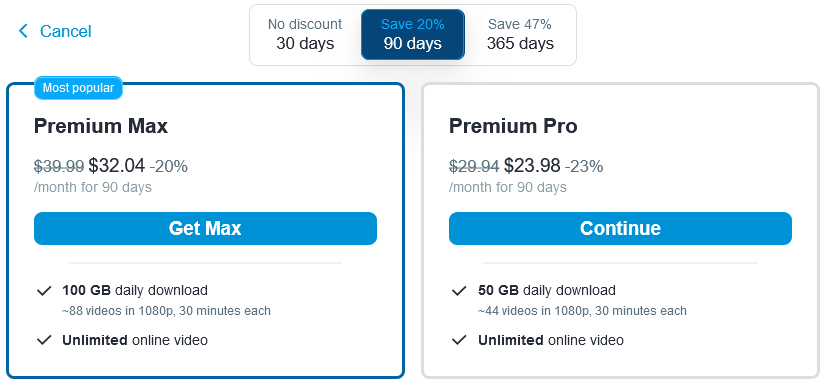
How to Buy Keep2share Premium (Step by Step)
In this article, we have listed the steps you need to take in detail on how to get and how to buy a premium account via K2S, also known as Keep2share.
Step 1: Visit the Official Website
To begin, navigate to the official Keep2Share/k2s.cc website and click to register. Make sure you are on the authentic site to avoid scams or phishing attempts.
Step 2: Create or Log In to Your Account
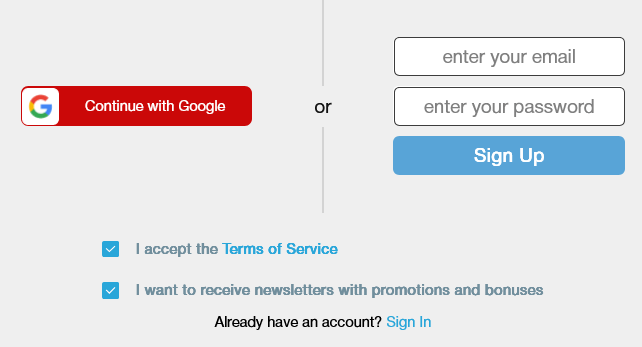
- New Users: If you do not already have a Keep2Share account, click on the “Sign Up” or “Login” button. Provide the required information to create your account.
- Existing Users: Log in using your email address and password.
Step 3: Access the Premium Upgrade Page
After logging in, look for the “Premium” or “Upgrade” option. This is typically displayed prominently on the homepage or within your account settings.
Step 4: Choose a Premium Plan
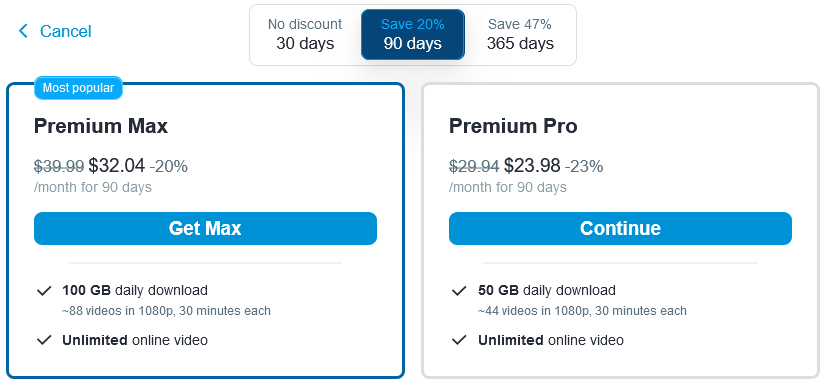
Keep2Share offers a variety of premium plans to cater to different needs. Common options include:
- 30-day Premium
- 90-day Premium
- 1-year Premium
Select the plan that suits your requirements and budget.
Premium plans may have very different features. Be sure to check the detailed premium plan comparison page on our website to learn about the features of each plan. Please click here to review: A Detailed Comparison of Keep2Share Subscription Plans
Step 5: Select a Payment Method
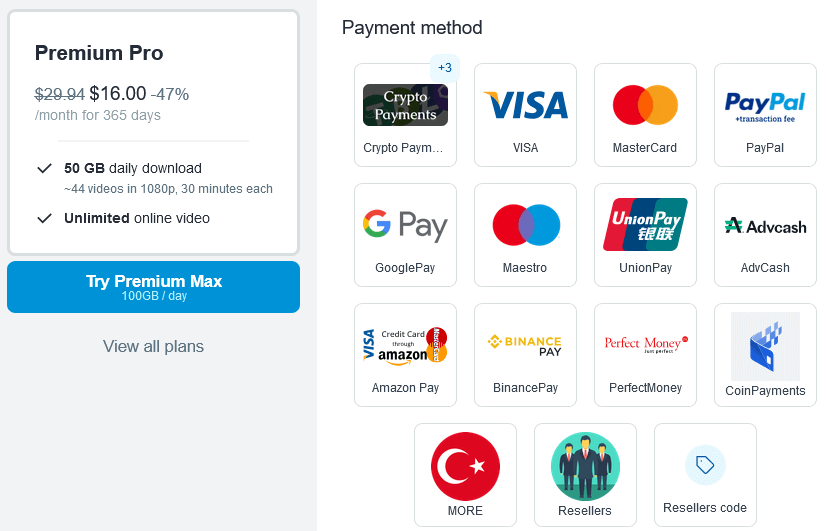
Once you’ve chosen a plan, you will be prompted to select a payment method. Keep2Share supports several options, such as:
- Credit/Debit Card: Visa, Mastercard, and other major cards.
- PayPal: Available in certain regions for added convenience.
- Cryptocurrency: For users who prefer anonymous payments.
- Local Payment Options: Depending on your region, additional payment methods may be available.
Step 6: Complete the Payment
- Enter your payment details and double-check for accuracy.
- Confirm the purchase by following the on-screen instructions.
- Once the payment is processed, you should receive a confirmation email or receipt.
Step 7: Enjoy Premium Features
After your account is upgraded to premium, you can start enjoying the benefits, including:
- Faster download speeds
- Increased file size limits
- Simultaneous downloads
- Ad-free experience
Simply log in to your account and take full advantage of your new premium features.
Tips for a Smooth Purchase
- Check for Discounts: Occasionally, Keep2Share may offer promotional deals or discounts.
- Verify Payment Methods: Ensure your chosen payment method is supported in your country.
- Keep Records: Save the confirmation email and receipt for future reference.
By following these steps, you can easily upgrade to a Keep2Share premium account and unlock its full potential. Happy downloading!
491