
Hidden Features of Keep2Share You Should Know
Keep2Share (K2S) is one of the most well-known file hosting and sharing platforms used by content creators, webmasters, and digital marketers around the globe. While most users are familiar with its basic functionalities like uploading and downloading files, there are several advanced and often overlooked features that can help you get more out of the platform. This article explores these hidden tools and explains how to take full advantage of them.
1. Password Protection for Uploaded Files
One of the most valuable security features Keep2Share offers is the ability to password-protect individual files. This ensures that your content remains private and only accessible to people you explicitly share the password with. It is particularly useful when you are dealing with confidential documents or premium digital products.
To activate this feature, simply upload your file and navigate to the settings or properties section, where you can set a password for access control.
2. Create Time-Limited Download Links
If you’re a Premium user, you can generate download links that are valid only for a limited time. This feature is incredibly useful when sharing time-sensitive materials, such as exclusive promotional content, digital purchases, or internal documents that should not be available indefinitely.
You can set the link to expire after a specific number of hours or days, preventing unauthorized or prolonged access.
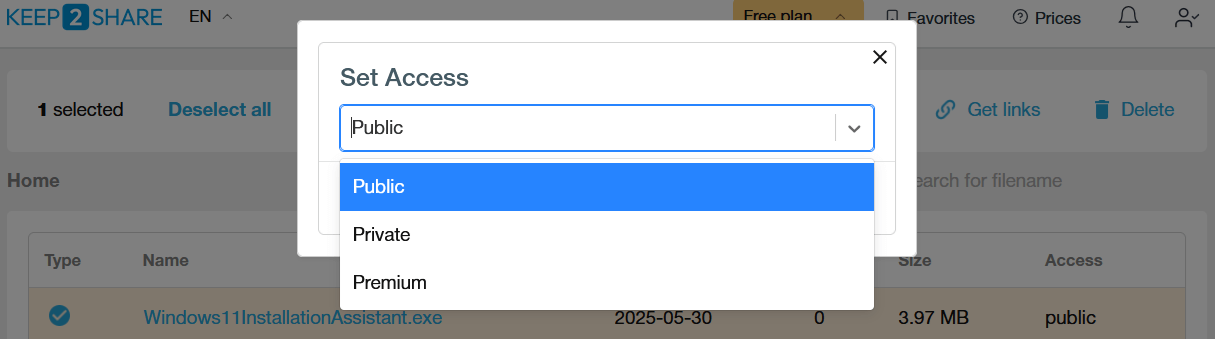
Keep2Share lets you group multiple files into folders and share them through a single URL. Instead of sending individual links, this option keeps your content well-organized and provides a more user-friendly experience for recipients.
It is especially helpful for sharing collections such as course materials, project archives, or media libraries.
4. Access to Advanced Download Statistics
Premium users can access a detailed statistics dashboard that displays comprehensive insights about each file. This includes the number of downloads, the countries where the traffic is coming from, and the IP addresses of users.
You can monitor trends and performance over time, which is ideal for content creators who want to analyze user behavior or track the popularity of shared content.
5. Enable Hotlink Protection
Hotlink protection is a valuable feature that allows you to prevent your files from being embedded or downloaded from unauthorized websites. Only the domains you explicitly allow can serve your files, which helps protect your bandwidth and content ownership.
This is especially useful if you’re sharing files on paid membership platforms or monetized content websites.
6. API Integration for Developers and Automation
Keep2Share offers an advanced API that developers can use to automate various tasks, including file uploads, checking download stats, managing affiliate earnings, and more. With the API, you can integrate K2S into your own systems or applications to streamline your workflow and improve efficiency. This feature is particularly useful for those who manage high volumes of content or want to automate repetitive uploading tasks.
7. Monitor Affiliate Earnings in Real Time

If you’re part of the Keep2Share affiliate program, you have access to a live earnings dashboard where you can track your daily income, traffic sources, and performance trends. The interface is user-friendly and regularly updated, making it easy to see how your content is performing financially.
Additionally, Keep2Share frequently offers seasonal promotions and bonuses that can significantly boost your earnings during holidays or special events.
8. Set File Expiration Periods
You can assign an expiration date to any uploaded file, such as 7, 30, or 90 days. After the specified period, the file is automatically deleted from the server. This helps you manage your storage space more efficiently and reduces clutter in your account.
It is a great option when sharing files temporarily or when you want to ensure content is removed after a project ends.
9. Use Desktop Tools Like MP Uploader
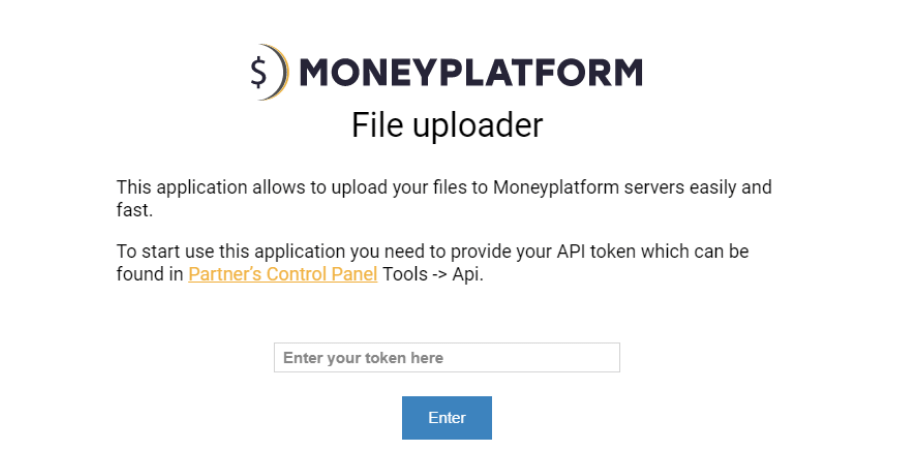
Keep2Share provides official desktop applications such as MP Uploader, which are designed to make uploading faster and more convenient. These tools support batch uploads, upload queuing, and allow you to pause or resume transfers as needed.
They are especially valuable for users who frequently upload large files or manage multiple uploads simultaneously.
You can download the MP Uploader program from the official Github page: https://github.com/keep2share/mp-uploader/releases
Final Words
While Keep2Share is commonly used for basic file hosting, its hidden features unlock a much more powerful and flexible experience. Whether you’re a casual uploader, a digital entrepreneur, or a developer, exploring these advanced tools will help you get the most out of the platform. From enhanced security and automation to real-time analytics and efficient file organization, Keep2Share is more than just a file storage service it’s a complete file management solution.
Contents
- 1 1. Password Protection for Uploaded Files
- 2 2. Create Time-Limited Download Links
- 3 3. Share Files in Organized Folders
- 4 4. Access to Advanced Download Statistics
- 5 5. Enable Hotlink Protection
- 6 6. API Integration for Developers and Automation
- 7 7. Monitor Affiliate Earnings in Real Time
- 8 8. Set File Expiration Periods
- 9 9. Use Desktop Tools Like MP Uploader
- 10 Final Words
290